Here I will show you step by step how to make your program more commercial by making the installer for the program.
1. First you need a program called Inno Setup. In this tutorial I will use the Inno Setup 5.4.1. You can download it here. If you want to find the same version that I use, click here.
2. Once the Download is complete, then you must install it and then proceed to step three.
3. Run Inno Setup, and then will perform a welcome popup as shown below. Select create a new script file using the script wizard then click Ok.
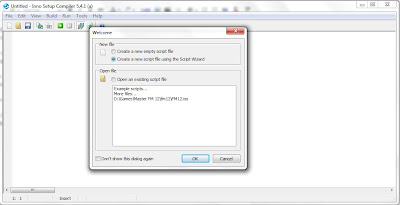
4. Click Next.
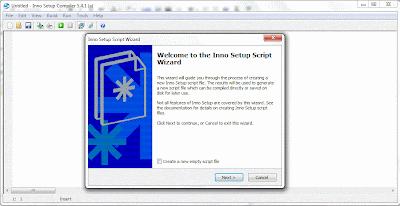
5. Fill out the information form of your program or application, then click Next.
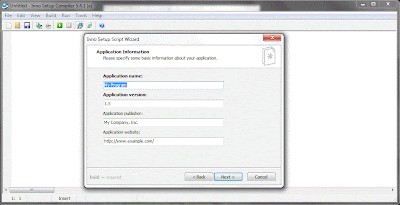
7. Application main executable file, use the browser to find the main executable file of your program. If you do not have the main executable file, select the application does not have a main executable file. (main executable file, eg. programname.exe, programname.bat)
Other application files, click add files to add the parts of your program. If your program has a folder, use the add folder. Then click Next.
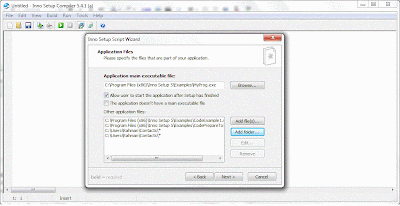
Other application files, click add files to add the parts of your program. If your program has a folder, use the add folder. Then click Next.
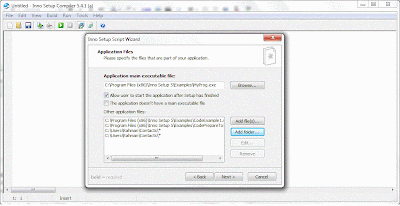
10. Click Next, until the compiler settings. Please fill in the output directory, to simplify finding the compiled file.
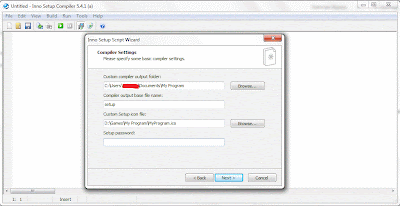
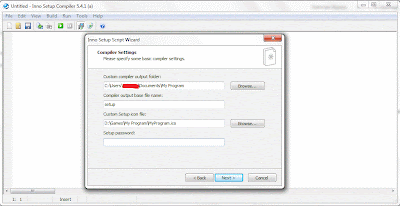
15. Now the compile process is running, please wait until the process compile is complete.
16. Open the output directory, and try running the setup.exe file.
Now you have the installer program, and more commercial. If there are steps that still confuses you, please ask via the comments below.
16. Open the output directory, and try running the setup.exe file.
Now you have the installer program, and more commercial. If there are steps that still confuses you, please ask via the comments below.








0 comments:
Post a Comment