Here are the steps to use PES 2013 Become a Legend Editor by EPT-TEAM.
1. Unlock All Boots
The offical Boots Number in DLC1.0 is 31 pairs, in DLC2.0 is 42 pairs.
if updated to DLC2.0, please count the max boots number in the Edit mode of PES2013.
close the program, then open the folder of this program, and open the OPTION.ini,
[BOOTS]
Count=31
change the "Count=31" to "Count=42", reopen the program
2. fix some bugs about the " Tranfser"
Requirements : NET Framework 3.5 and above.
Condition: EDIT.bin file is needed. The file saved at "Documents"\KONAMI\Pro Evolution Soccer 2012\save
1. Download the file here.
2. Open the Editor.
5. Select players, click "Edit" button center bottom, and than edit his properties, click "Done" button after your finishing editing.
6. Click "Save Football Life Bin" to save your change.
7. Return to game, read the modified save.
"After edited, the player's shirts will back to tucked in."

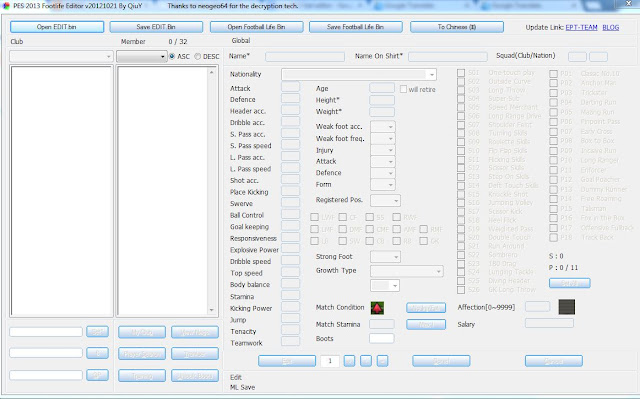

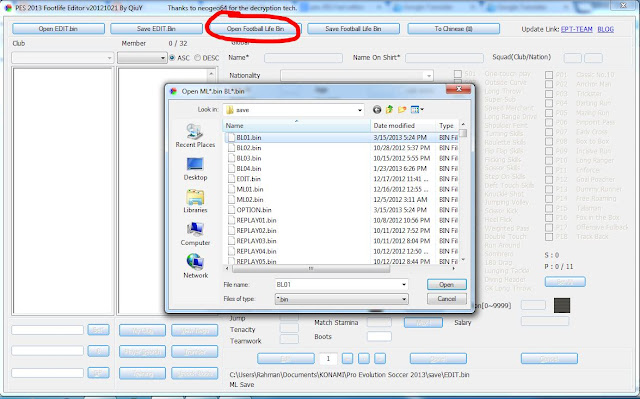

0 comments:
Post a Comment