But don't worry, because you can still download video from youtube with the help of software or websites that provide services for that.
Here I will show you a step by step tutorial on how to download video from youtube with the help of websites. I will use www.savevideodownload.com to download video from youtube, in addition to a free and easy.
1. First open your browser and go to www.youtube.com.
2. Find and copy the video URL that you want to download. And then paste the URL to this Download Page.
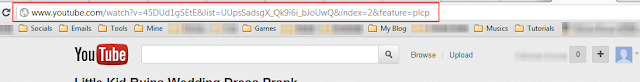
3. Click Get Links.
4. Then will appear the download link, click it.
5. If appears a yellow dialog at the top of the loading icon, you have to click Run this time, or click Always run on this site, if you do not want the same dialog appears when you download the video again.
6. After clicking "Run", please wait about 30 seconds to initiate the download. (if you are using Chrome and didn't happen anything, try using Mozilla Firefox.)
7. If a popup window appears, click Run to proceed, check the Always trust content from this publisher, if you do not want the same popup window appears when you download the video again.
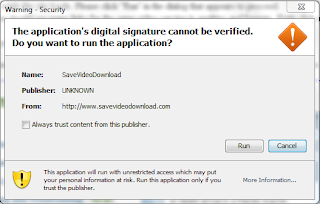
8.Then will shown some download links with different video quality. Select the download link with file extension .FLV. If you look at the back of the link Download (FLV) there are different values, that is 240p, 360p, 480p. The greatest value is the video with better quality and the larger size of video file. So, choose the best.
9. Save and click Ok.
10. Once the file is downloaded, and you get a file has no extension. Try to rename the file, and add .flv at the end. (eg. videoname => videoname.flv)
11. If your media player can't run file with the extension .Flv, then you need a software called FLV player to play it. Click here to download Free FLV Player.
12. If you want to convert the FLV video and play it in IPod, PSP, mobile phone (3GP format), then you need to download FLV Converter.

0 comments:
Post a Comment